How Microsoft Teams Can Help Your Team Work Remotely
Remote working has become the norm with the pandemic and lockdown forcing businesses to quickly adopt collaborative tools such as Microsoft Teams in ...
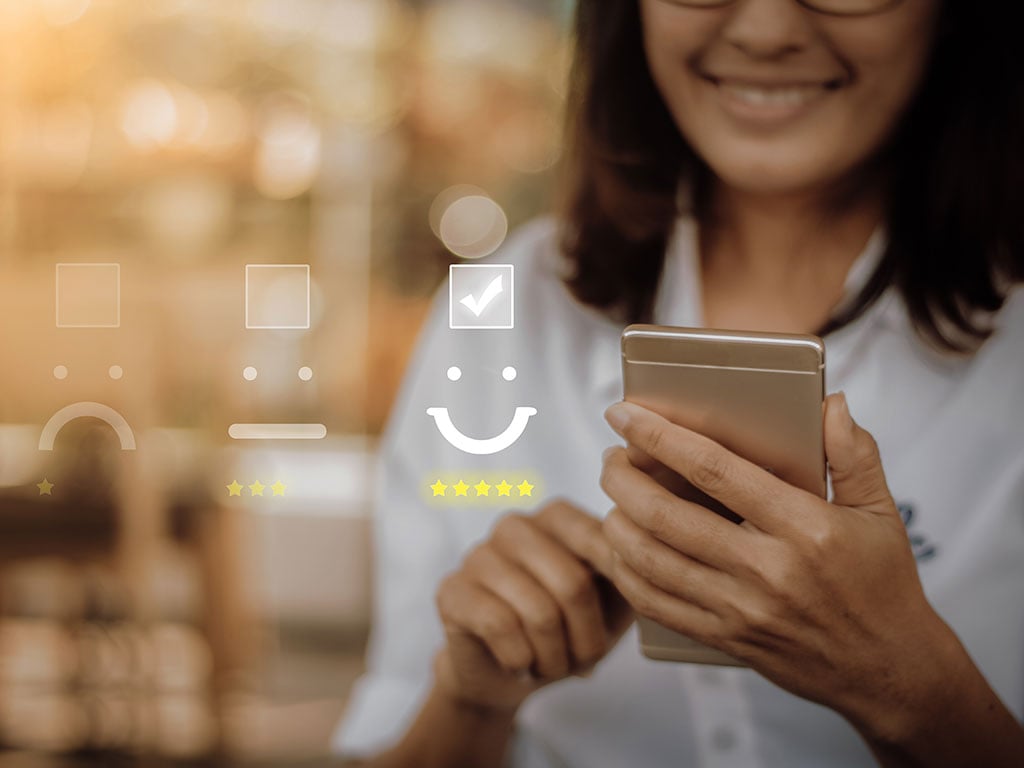
Customer feedback is essential for any business. Gauging satisfaction levels can guide you in making improvements that positively impact your bottom line.
Watch the video below for a quick intro to implementing instant feedback, or read on to understand:
> How instant feedback works
> Why it is useful to your business
> Who should use instant feedback
> Where and when it can be used
> Can you automate instant feedback into your business’ processes
> What applications are available
We use one-click, instant feedback after every completed job. It is a traffic light system that is instant, easy to use and allows our clients to rate our service by simply clicking a smiley-face; green for good, amber for neutral or red for bad. After clicking one of the images, there is also the option for additional feedback in a comment box.



Collecting any kind of feedback will ultimately help a business to improve their customer service and identify issues. However, there are a number of advantages to using one-click, instant feedback:
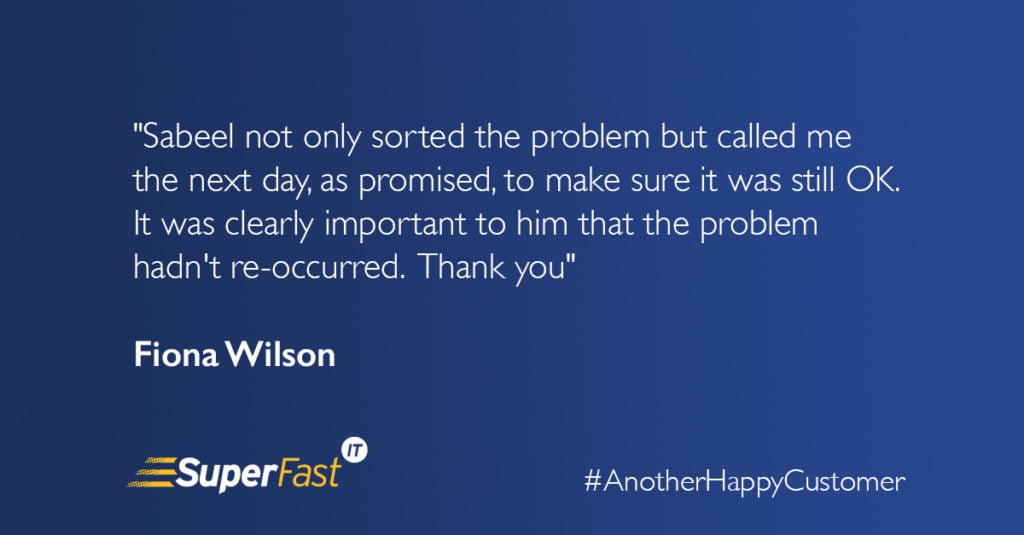
Instant feedback is useful across most industries and to many departments, be it HR, marketing, sales or customer services. If you are passionate about delivering top customer service and improving your business offering, then this tool is invaluable. Indeed, some of our clients have asked us to implement this simple feedback method to gauge real-time feedback with their own customers.
This will depend upon your business and industry. If you are reading this article then you probably have an idea of where it could be applied to your business already. However, as a general rule, they can be used after the completion of a process, project or job that entailed interaction with a customer or client.
Get creative! Look at all of your business processes and consider where instant feedback is appropriate …
Yes potentially, but it will depend upon your IT system. Our systems allow us to automatically send a message when a ticket status is marked as ‘complete’. You should contact your IT support team to find out.
If your system doesn’t allow this, then you should be able to do it manually in Outlook. For example, you could have a standard email (or part of an email) which you send out once you have completed a process. Or you could have specific email signatures for specific points in a process.
There are a number of instant, traffic light or thermometer, customer satisfaction feedback tools available. These integrate with a wide variety of platforms. Customer Thermometer is one such option, and one of the most popular. We advise that you begin there if you’re looking to add the functionality to your outlook email signature. More information can be found on their website: customerthermometer.com.
We are also happy to help our clients integrate Customer Thermometer into their existing systems and business processes. Get in touch if you’re an existing client and looking to implement an instant feedback tool.
More useful information and #ITtips can be found in our learning centre.
Sign up to our newsletter or follow us for more #toptips:
LinkedIn
Twitter
Facebook
YouTube

Remote working has become the norm with the pandemic and lockdown forcing businesses to quickly adopt collaborative tools such as Microsoft Teams in ...

Christmas is the most wonderful time of the year. But for many families it can be a struggle. This year, instead of sending out Christmas cards,...

Deciding between in-house or outsourced IT support can seem a daunting task. One thing is certain, IT outages are costly. IT downtime costs UK...